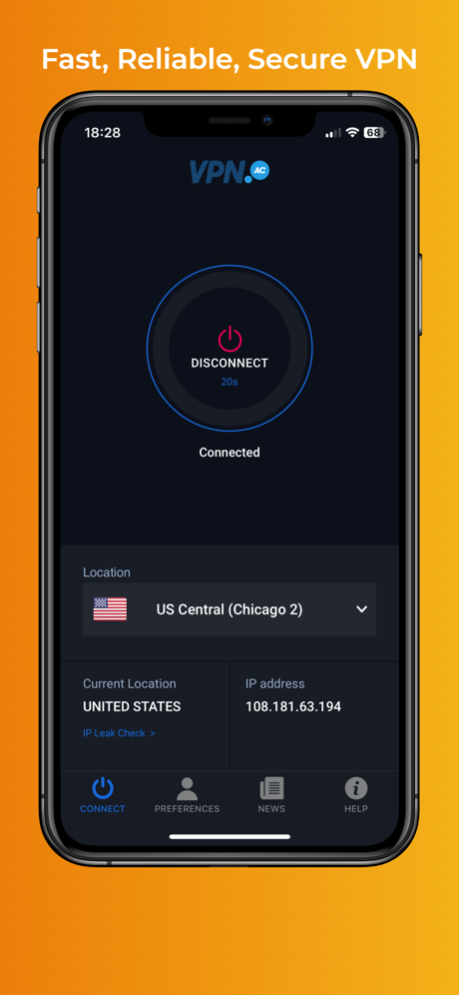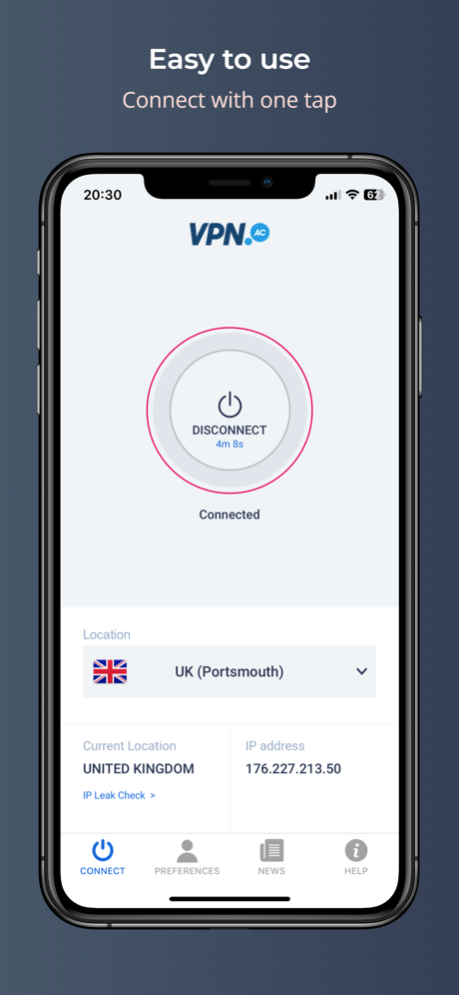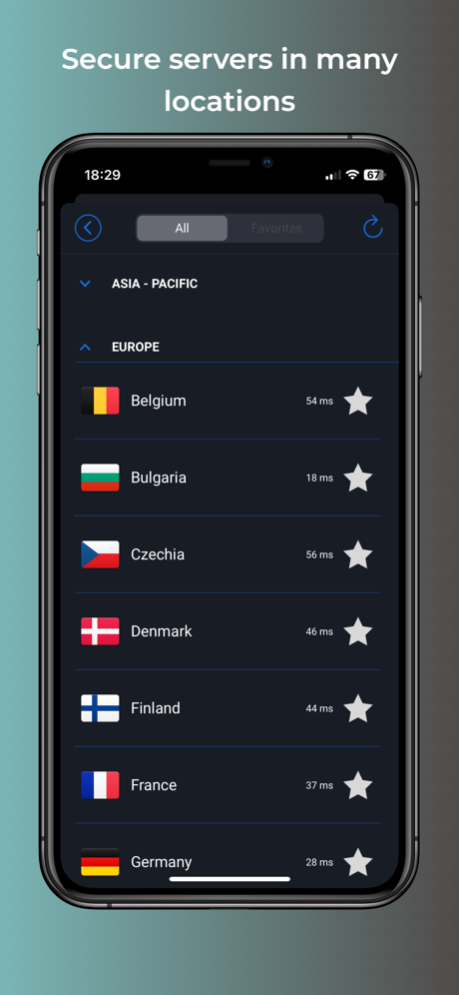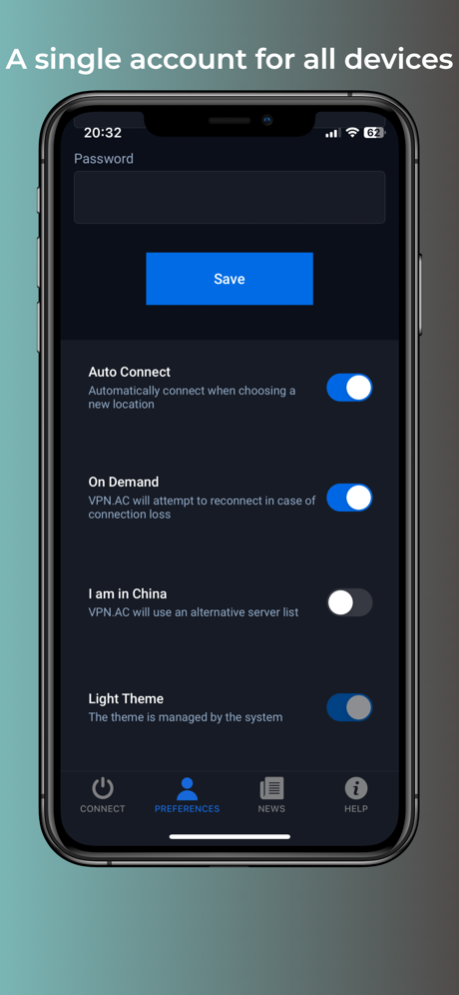VPN.AC - Premium VPN 3.2.3
Free Version
Publisher Description
VPN.AC is a security-focused, premium VPN service operated by professionals with a strong background in Information Security, Linux and Networking.
We are currently operating a multi-gigabit VPN network in over 20 countries on 4 continents, consisting only of bare-metal (non-virtual) servers.
VPN.AC Client for iOS encrypts all mobile traffic using the IPsec+IKEv2 VPN protocol with AES-GCM encryption ciphers.
Our VPN Client for iOS gives the users the ability to connect to our VPN gateways quickly, with a single tap.
Auto-reconnection can be enabled to ensure your privacy and security even when changing mobile or Wi-Fi networks.
Our VPN service includes:
- Up to 6 simultaneous VPN connections with a single account
- Service compatibility with most Operating Systems / devices
- Full feature VPN supporting IKEv2 IPsec, OpenVPN, WireGuard
- Ability to use our own apps on all the popular platforms but also 3rd party VPN apps
- SecureProxy (HTTPS tunneling) browser add-on for Chrome/Chromium based browsers and Firefox
- Double-hop connection types available in various countries
- Multiple obfuscation types
Important Note:
To use our service, you need a valid VPN.AC account.
Nov 13, 2023
Version 3.2.3
- bug fixes
About VPN.AC - Premium VPN
VPN.AC - Premium VPN is a free app for iOS published in the System Maintenance list of apps, part of System Utilities.
The company that develops VPN.AC - Premium VPN is Cryptolayer SRL. The latest version released by its developer is 3.2.3. This app was rated by 2 users of our site and has an average rating of 3.0.
To install VPN.AC - Premium VPN on your iOS device, just click the green Continue To App button above to start the installation process. The app is listed on our website since 2023-11-13 and was downloaded 107 times. We have already checked if the download link is safe, however for your own protection we recommend that you scan the downloaded app with your antivirus. Your antivirus may detect the VPN.AC - Premium VPN as malware if the download link is broken.
How to install VPN.AC - Premium VPN on your iOS device:
- Click on the Continue To App button on our website. This will redirect you to the App Store.
- Once the VPN.AC - Premium VPN is shown in the iTunes listing of your iOS device, you can start its download and installation. Tap on the GET button to the right of the app to start downloading it.
- If you are not logged-in the iOS appstore app, you'll be prompted for your your Apple ID and/or password.
- After VPN.AC - Premium VPN is downloaded, you'll see an INSTALL button to the right. Tap on it to start the actual installation of the iOS app.
- Once installation is finished you can tap on the OPEN button to start it. Its icon will also be added to your device home screen.